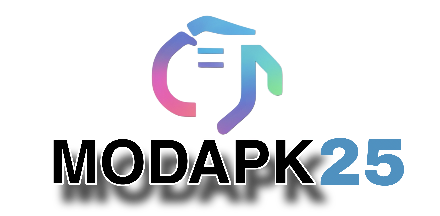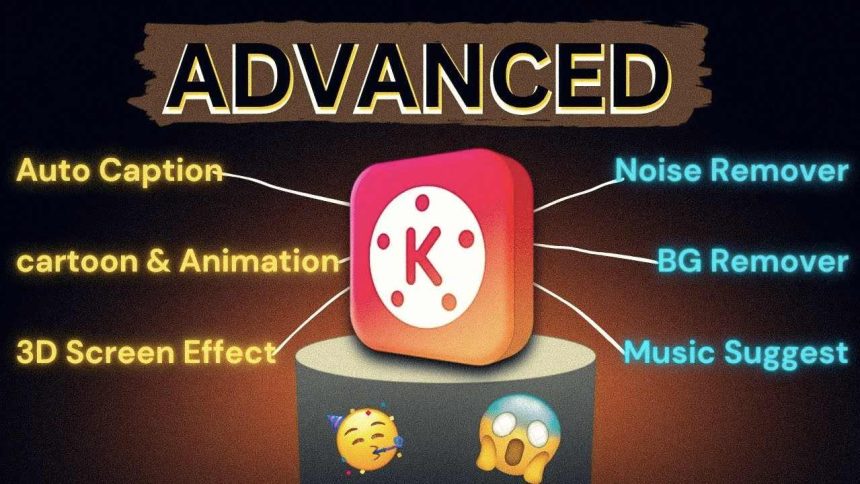Kinemaster New Features 😱 | Latest Update Advanced Video Editing Features Include in KineMaster 2025 Full details about the new 3D screen effects and advanced features of
If you are new to editing and don’t even know Kinemaster’s “K,” then no problem; in this blog, we will learn how to create new updates of Kinemaster and especially 3D screen effects.
So, let’s get started!
Kinemaster new update and new features
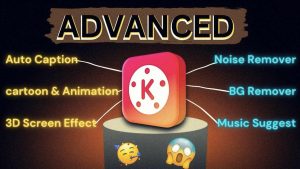
Kinemaster New Features
First of all, update KineMaster because the new version has added a lot of new features, such as:
- AI Style: To create 3D cartoons, 3D images, and 3D videos.
- Super-resolution: To increase the resolution of a blurry image or video.
- Noise Remover: To remove background noise from audio or video.
- Auto Caption: To add an automatic caption to a video.
- 3D Screen Effects – A special option to convert any video into 3D effects.
How to create a 3D effect?
1. Creating a new project:
- Open KineMaster and click on Create New Project.
- Add an image or video.
Use the AI style:
- Drag the image or video to the timeline.
- Click on the AI Style option and select the 3D effect of your choice (e.g. Cartoon, Artistic, etc.).
- Apply and let the process take place.
3. Add 3D screen effects.
- Select the video on the timeline and click on the Transform option.
- Adjust the corners of the video using keyframing.
- Create a 3D effect using the Corner Pin option.
- Make the effect more realistic by adjusting the scale and position.
4. Final touch:
- Check the video by playing it.
- If some adjustments are required, use the keyframing and transform options.
4 New features of KineMaster
1. AI Style:
- Convert videos or images to cartoon, 3D, or artistic style.
- This feature can be downloaded from the KineMaster store.
2. Super-resolution:
- Increase the resolution of blurry images or videos. Apply 2x or 4x resolution.
3. Noise Remover:
- Remove background noise from audio or video.
- This feature works offline as well.
4. Auto Caption:
- Add automatic captions to the video.
- Write in Hindi or English.
Download features from the KineMaster store.
- Go to the KineMaster store and download the new features such as AI Style, Super Resolution, Noise Remover, and Auto Caption.
- These features are premium, but can also be used as a free trial.
Conclusion
The new updates of Kinemaster have made it more powerful and advanced. In particular, 3D screen effects and AI tools have made video editing much easier. If you also want to give a professional touch to your video, then definitely try these features.
If you liked reading the article, share it with your friends and ask questions in the comments. See you in the next blog,
Also Read 6 Best Free AI Audio Enhancers: How to Clean Up the Outside Noise?
Latest TechNews on Technewstop