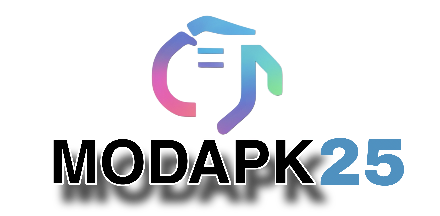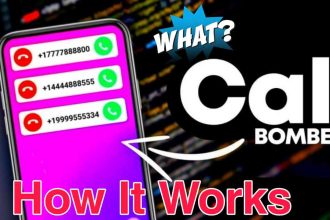One-click photo editing app | Best photo editing app 2025, Best AI Photo Editing App 2025 – a new way of photo editing!
If you are looking for an app that allows you to change the background in one click, change clothes, and edit photos according to the prompt, then today’s blog is for you.
Today we will tell you about a great AI photo editing app, with which you can do professional editing, that too in a very easy way. Let’s know more about this app.

AI Photo Editing App 2025 – what is it and how to download it?
- First of all, open the Play Store on your phone.
- Type “PicUP AI” in the search bar and search.
- Download the app from the top.
- Step 4: Once installed, click on the “Open” button.
Now you can do amazing photo editing using this app.
Change the background in one click!
- After opening the app, click on the plus button.
- Upload your photo.
- Select the “Super Model Generation” tool.
- Now you will see different background categories (Outdoor, Indoor, Park, Mountain, etc.).
- Select your preferred background and click on “Generate.”
- In a few seconds, your photo will be ready with a new background.
If you don’t like the background, you can try again.
Create custom backgrounds with AI!
- Click on the “Three Dots” menu.
- Select the “Background Generation” option.
- Correctly adjust your photo.
- Now enter a custom prompt, such as
- “Beautiful park background with mountains”
- “City skyline at sunset”
- “Snowy winter forest”
5. Click on the “Generate” button and the AI will turn your photo into a unique background.
Convert your photos to HD.
If you want your photo to look sharper and clearer, you can convert it to HD.
- Go to the “Three dots” menu.
- Select the Enhance option.
- Increase the slider and set the HD quality.
- Click on the Save button and save the photo in the gallery.
Change your clothes with AI!
Now you can change the clothes in your photo, that too easily!
- Go to the “Super Model Generation” tool.
- Upload your photo.
- Go to “Settings.”
- Select the Clothes option.
- Choose clothes of your choice (T-shirt, jacket, suit, jeans).
- Click on “Generate” and your clothes will be changed.
If you don’t like the result, you can try again!
Are you interested in this app?
If you liked this AI photo editing app, let us know in the comments below!
- This app is user-friendly and can give a professional look to any photo.
- With the help of AI, it is now extremely easy to change the background and clothes.
Also Read Kinemaster New Features: Latest Update Advanced Video Editing Features Include
Latest TechNews on Technewstop