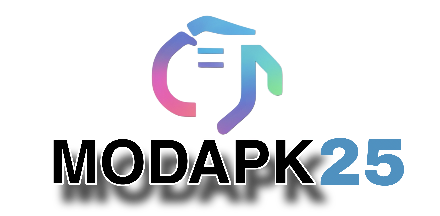Top 5 Best Photo Editing Apps For iPhone | Must-Have Apps for iPhone, Take photo editing to a new level on iPhone
If you want to do great photo editing on your iPhone, this blog is for you. Today I am going to tell you about the top 5 photo editing apps that have proved to be the best in my personal experience. This isn’t a sponsored post, so it only includes apps that I liked myself. If you like any of these apps or have any other great suggestions, be sure to tell in the comments.

1. Adobe Lightroom – a powerful tool for professional editing.
Adobe Lightroom is one of the best apps for professional photo editing. This is especially for those who like to edit raw photos. It comes with many advanced tools and AI features, which will make your photos look great.
Special features:
- Professional-grade editing tools
- AI-powered editing
- Light, color, and detail editing
- Option to import and export Loots (LUTs) in the Premium version
Drawbacks:
- Limited features in the free version
- It may take some time for early users to learn
2. Snapseed – an easy and powerful editing app
If you’re looking for a simple and user-friendly app, Snapseed is a great choice. It’s completely free and comes with a number of powerful tools that provide a professional editing experience.
Special features:
- All editing tools for free.
- Healing tool to remove background objects
- Perspective correction and brush tools
- Easy-to-use user interface
Drawbacks:
- LUTs do not have the option to import and export
3. Adobe Photoshop Express – all-in-one editing app
Adobe Photoshop Express is great for those who want professional editing but want to avoid the complexity of Lightroom. It’s an Adobe app, but it’s easy to use.
Special features:
- A number of advanced editing tools
- AI-powered auto-enhance feature
- Large library of presets and filters
Drawbacks:
- Some advanced features are not available for free
4. VSCO – Best for creative editing and video editing.
VSCO is not just a photo editing app but is also great for video editing. It comes with many unique filters and tools that give a professional touch to your photos and videos.
Special features:
- Support for both photo and video editing
- AI-powered presets and advanced editing tools
- Built-in camera with live effects
Drawbacks:
- A subscription is required for advanced features.
- The user interface may be a bit complicated for beginners
5. PicsArt – Fun and creative photo editing.
PicsArt is best for those who want to add a little creativity with photo editing. It comes with many fun stickers, effects, and text tools that you can use to create great photos for social media.
Special features:
- AI-powered editing tools
- Professional design templates
- Stickers, text, and a variety of effects
Drawbacks:
- It’s not good for professional photo editing
- Ads and limited features in the free version
Some of the best photo editing apps
If you want to see some other good options in addition to the top 5 apps mentioned above, these are also great options:
- Prequel: For great retro and filmic looks.
- Canva: Best for creating social media posts and thumbnails.
- Rated Studio by GoDaddy: Great for product photos and branding.
Conclusion
If you want to do professional editing, Adobe Lightroom and Photoshop Express are the best. If you want easy and free tools, Snapseed would be great. At the same time, VSCO and PicsArt are great options for creative editing.
Are you using any of these apps? Or do you have a favorite editing app that I missed on the list? Comment below and keep visiting for more such informative blogs!
Also Read Best Photo Editing Apps for Mobile in 2025 Top 5 Best Photo Editing Apps for Android