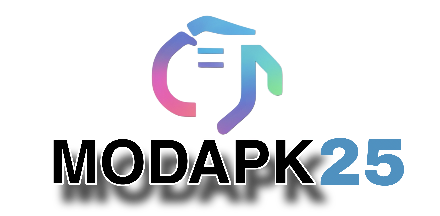Powerful Trick to Auto Captions Generate – 2025 Update 🔥 Top 2 AI Auto Captions Generators (Free & No Watermark)✨ | AI Tools
Friends, you must have seen those viral reels, which have stylish and attractive captions. If you also want to put such captions in your video without typing, then definitely watch this video till the end!
Today, I am going to tell you 2 free AI tools, with the help of which you can generate unlimited auto captions in Hindi, English, or any language. Your Reels can also go viral without any effort!
2 Powerful AI Tools for Auto Captions
Clipchamp – the easiest and fastest caption generation tool.
Step-by-step process:
- Click on “Create New Video.”
- Upload the video and add it to the timeline.
- Go to the Captions option and click on Generate Auto Captions with AI.
- AI will generate auto-captions in just 2 seconds!
- Adjust font, color, size, and style.
- Click on “Export” and download the high-quality video for free!
The clipchamp will auto-caption your video without any watermark!
2. Simplified AI – the best tool for stylish captions!
Step-by-step process:
- Go to the “AI Subtitles” option.
- Upload the video and select the language.
- AI will auto-generate captions in 2 seconds!
- Edit fonts, colors, highlights, shadows, and text styles.
- Export and download the video.
Note: Simplified AI adds watermarks to the free version.
How to remove the watermark?
With Online Video Cutter, you can remove watermarks for free!
Your video can also go viral!
- Auto Captions make videos more attractive and engaging.
- AI makes your job easier and faster.
- All these tools are free and can be used on any device.
Now it’s your turn!
In the comments, tell us which tool you liked the most?
Don’t forget to share this post with your friends!
See you in the next blog post – with AI Magic!
Also Read 5 Best AI Photo Editing Apps for Android: AI Photo Editor