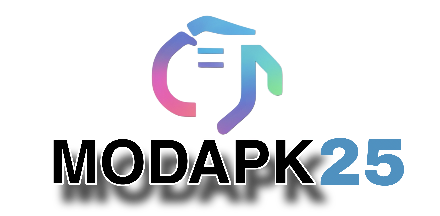Trending 4 Best Snapseed QR Codes: Various popular photo editing software are entering the market with incredible AI features that allow users to modify their photos quickly. Snapseed is one of the greatest photo editing apps that includes the Snapseed QR codes function, which allows users to preserve editing information that can be applied to other photographs, saving editing time. In this article, we will go over Snapseed QR codes and the latest best Snapseed QR codes that you can use to add professional touches to your images in no time.
What are Snapseed App QR Codes?
Snapseed QR codes are specially built codes that may store the editing process and filters used throughout the edit. These codes are specifically developed for folks who do a lot of picture editing and want to save time by applying the same effects to multiple photos. In other words, these QR codes are memory-based codes that store the entire editing procedure in its brain. Later, we can use or distribute the codes to apply the same effects to the remaining photos.
Benefits Of Snapseed QR Codes
There are many benefits to using Snapseed QR codes, which can be stated as:
- Saves editing time. Quickly apply the saved effects to other photographs using QR.
- Consistent Design: Apply the same effects to several photographs quickly without duplicating them.
- Share your Design: You can also send saved effects to a friend or family to help them alter their photos with your favorite effects.
Trending 4 Best Snapseed QR Codes imege




How To Edit Photos With Snapseed QR Codes?
Using QR codes to alter photographs in Snapseed is simple. It entails basic steps, which are listed below:
- hoose the image that you want to edit.
- After editing the picture using Snapseed, save the applied effects and filters in a QR code.
- Later, open your Snapseed app and choose the picture on which you want to apply the editing effects that you saved earlier in the QR code.
- After importing the image, scan the QR code to apply the saved effects to that image.
- Once done, you will be able to perform your manual editing after that.
What Is Snapseed App?
Snapseed app is a popular and powerful photo editing software that allows you to create fantastic photographs using the app’s different editing capabilities. The software includes a variety of wonderful tools that can be used to add a professional touch to your images. One of its best features is the QR Codes, which allow you to save editing time by storing editing effects within a QR that can then be applied to other photographs.
Conclusion
Snapseed provides its users with fantastic QR Codes tools that allow them to modify bulk photographs while saving valuable time. These QR codes are memory-based and can hold the photo editing method in the form of a QR. These QR codes can be shared with others and used to apply saved effects to other photographs while editing.
Also Read Hypic Apk Vs Snapseed Apk: Compare which of the two is the best