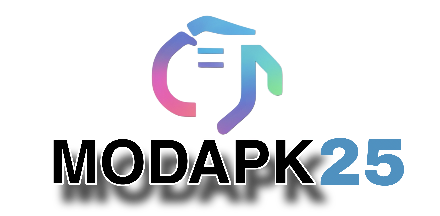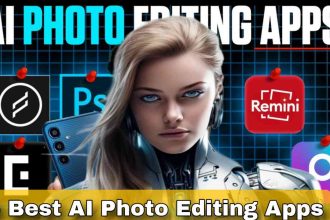Top 8 Best Android Apps You Must Try: Now friends, this Blog Post is all about apps. Yes, they launch in the 8-9 months of the year. Friends, we make videos on many phones, unbox them, do First Impressions & Review & Comparisons. But these 2 months, October-November, don’t launch many phones. So we bring such videos on what you should do after you buy a new phone. And this is one of them. I’m going to tell you about many such apps that should be on your phone. Let’s start!

1. Shake It – Gesture Control App
First of all, there’s an app. And I really like this feature on Moto phones. Moto Gesture. Just do this & the torch light will turn on. You can assign a lot of apps. It’s a similar app & it’s free of cost. And all the apps I’m going to tell you about are free. Some apps are supported but they’re very useful. Like Shake It. It’s a 9.9MB app. It’s 10MB so it’s lightweight. But it gives you the same Moto Gestures & you can assign some extra tasks. So I think it’s excellent. Go ahead & install it. It’s lightweight.
2. Shuffles by Pinterest – Creative Collage Maker
Secondly, it’s a fun app. Many creative people use Pinterest to find inspiration. But there’s an app called Shuffles on Pinterest. I think it’s excellent & you should definitely use it. Basically, you have to create a collage or a festival outfit. You have to do curation for it. You have to design your kitchen, bedroom, etc. It’s beautiful for that. You can literally visualize how your outfit will look like, how your room will look like. You have to visualize it. You can do that. You can even create wallpapers. Overall, Shuffles is well made & it’s on Pinterest, so there’s absolutely no problem.
3. Easter Eggs – Android Version Easter Egg Collection
Now let me tell you about a fun app called Easter Eggs. You know that every Android variant has an Easter Egg that you have to find. But with Easter Eggs, you’ll get all the Easter Eggs from Android 2.2 to Android 15. It’s a collection. It’s a 3MB app. It’s a fun app so do install it or don’t
4. RadWalls – Retro Live Wallpapers
Now, for the past few days, there’s a lot of discussion going on with the wallpaper app. I’m talking about the panels, you know. Anyway, I’m not going to tell you that. You don’t have to pay. This is a free wallpaper called RadWalls. It’s a little heavy, it’s 70MB. But if you want live wallpapers, retro, classic, vintage type, then you should definitely try this. There are 6-second looping videos & they look beautiful. And because they are 6-second videos, you don’t get much battery usage. Generally, you know what happens with live wallpapers. So, if you want an 80s or 90s vibe in your phone, definitely try RadWalls.
5. Tapet – Wallpaper Generator
And if you want to generate your own wallpapers & don’t want to use others’ wallpapers, & want to generate your own wallpapers, then there’s the Tapit Wallpaper Generator app. It’s 19MB & it generates very good wallpapers. No matter how much you generate, you won’t get the same wallpapers. You’ll always see something unique & new. And basically, you’ll be able to assign to do it once a day or every hour. You won’t get a new wallpaper app. You’ll be able to see the wallpapers. So, you know, it’s a very rare case that you’ll see the same wallpaper again & again. But no, it’s totally unique, new, every hour, every day, every week, whatever you want.
6. Textra SMS – Customizable Messaging App
Now, let’s talk about productivity. Textra SMS is essentially an alternative app if you’re looking for SMS or MMS. So definitely, you can look at it. It’s alright, it’s a little vintage & dated, I’d say. But the customization options are good. You’ll be able to schedule your text messages. And there are different material designs like 180, themes, etc. So it looks a little different, you can try that. So, Textra SMS is an app for 28MB.
7. Untracker – Remove Tracking from Shared Links
Secondly, it’s very useful, it’s an untracker app for 1.5MB. Whenever you share links, your tracking is on that link, it’s a big link. So it tracks where it’s from and who sent it. If you want to remove all this, use the untracker app for 1.5MB. It removes the tracking information from any link. And let me tell you, there are links with the untracker app. But you don’t need to click on any link as the product is tagged. Go & check it out! Just like this Macbook, it’s doing good deals.
8. Claude AI – Advanced AI Assistant
And I mentioned this in the last video about apps, Claude. It’s one of the top AI platforms. A lot of people use it online & I really like it. There’s a paid & free version too. But, there’s also a Claude app. It’s a smaller app than 5MB, but it’s a very good thing. The output that AI generates for you is very good. You can chat with it in a natural language, attach files, and send photos. And it’ll do real-time analysis on which photo is which, and what you can do. You can customize it too. There are big emails too. You can give it & it’ll tell you what the summary is. It’ll tell you about the meetings you’ll have. Basically, it’ll assist you with all your small tasks. According to me, the free Claude app is definitely better than the chatGPT free variant. Yes, it’ll be better if you take the paid chatGPT variant. But if you want the free variant, you can definitely enjoy AI with the Claude app.