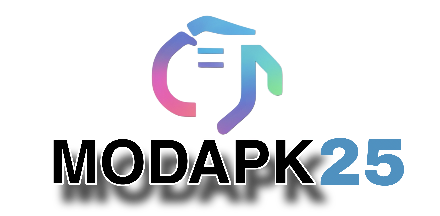Best App for Video Editing: What’s the best app for mobile editing in 2025? Which VIDEO EDITING APP You should Use to Dominate YouTube in 2025?
In today’s time, video editing has not been limited to just cuts and transitions. Now, the use of 3D editing, motion graphics, and AI tools has become a game changer in video editing. If you don’t want to be left behind in video editing in 2025, you need to choose the right app.
There are a lot of video editing apps available in the market, but not every app is perfect for every job. In this blog, I will tell you from my experience which app will be best for what kind of editing.

VN App – OK for beginners, but limited features
If you are thinking of editing one VN app even in 2025, then it is better to leave it. The features in this app are very limited and the transitions and effects found in it are now outdated.
The disadvantages of the VN app:
- This is not at all true for faceless video editing as it can only edit up to 5 layers.
- Voiceover editing is difficult because you have to import the video clip first and then add the audio.
- Some basic editing features are good, but advanced-level editing is not possible in it.
Advantages of the VN app:
- It’s completely free, with no watermark.
- Can be exported to Full HD.
- The color grading and keyframing are good.
InShot – slightly better, but limited editing options
The InShot app is slightly better than the VN app as it has some new features.
Advantages of InShot:
- You can change the background of the video.
- There are some advanced level effects.
- A large collection of PNGs and stickers are available.
Disadvantages of InShot:
- Can only add up to 4 layers.
- Most of them are good animations.
- It’s not much better for professional editing.
KineMaster – Old but still useful
Even though KineMaster is an old app, it has many features that are not found in any mobile editing app in the market.
Advantages of the KineMaster:
- Unlimited layer support
- It gets a store section from where you can download transitions, intro, alerts, animations, and motion templates.
- Updates keep coming from time to time, adding new features.
The disadvantages of KineMaster:
- This is a paid app, the watermark comes in the free version.
- Some new AI-based features are missing.
Capcut – Best Faceless Video Editing App
If you’re doing faceless video editing, Capcut might be the best app. But its biggest disadvantage is that there is a capcut ban in India.
Advantages of the cap cut
- You can do professional-level editing.
- It comes with features like text effects, sound effects, video stabilization, BG Remover, and masking.
- It supports AI Auto Caption Generation.
Drawbacks of the CapCut
- A VPN is required to use this feature.
- For all the effects and animations, you need the internet.
Filmora – the app with the most advanced AI features
Filmora has recently taken the world of mobile editing by storm with its new update. It has many AI tools added to it, which makes editing much easier.
Filmora’s AI features
- AI Script Generation – You can create automatic scripts by giving a prompt.
- AI Image and Video Generation – Create AI-based images and videos directly in the app.
- AI Music Extender – Any music can be extended automatically.
The disadvantages of Filmora
- The app is completely paid.
- Due to cloud-based features, it is difficult to crack and use it for free.
Light Motion – the king of 3D motion graphics and advanced editing
If you want to add 3D scenes, advanced framing, deep glow, and motion graphics to your videos, then Alight Motion is the best app.
The Advantages of ALight Motion
- Can do 3D motion graphics editing.
- Advanced framing and deep glow effects are available.
- Gives the experience of editing PC level on mobile.
The disadvantages of Alight motion
- This app is very useful.
- Simple AI tools like CapCut are not available.
Which app is the best for editing?
1. If you have a video:
- The VN app will be perfect for basic editing.
- VN app or InShot for color grading.
2. If your video is for a faceless channel:
- KineMaster or CapCut for layering and sound effects.
- KineMaster has more presets and templates, so it might be a better choice.
3. If you want animations and auto-captions in your video:
- CapCut will be the best, but a VPN will be needed.
4. If you need 3D Scenes and Motion Graphics:
- Editing will not be complete without Light Motion.
5. If you want to do professional AI editing:
- Filmora will have a new level of editing, but it’s paid.
What’s my video editing process?
- I use CapCut + ALight Motion in my video editing.
- I do basic editing in CapCut.
- Adds 3D effects and motion graphics to ALight Motion.
- I edit the starting of the video in 30-40 seconds of Alight motion, so that the video looks more attractive.
If you adopt this method, you can also do professional editing from mobile.
Best App for Video Editing Conclusion
All apps have their strengths and weaknesses. With the right use of CapCut and Light Motion, you can also do great editing from mobile. If you want to stay ahead in video editing in 2025, use AI tools.
Best App for Video Editing: If you find this information useful, ask your questions in the comments.
Also Read 10 Best Free AI Tools of 2025: Best AI Tools, Must Have Android Apps
Latest TechNews on technewstop.in