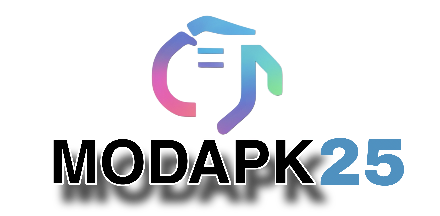Increase Image Quality with AI! 100% Free + No Watermark! – Best Free AI Image Upscaler 2025
Many times, we have some old low-resolution images, or we download an image from the Internet that is not of good quality. But if we want to use the same image in banners, ad creatives, or any design project, then we need a high-quality version of it.
In such a situation, nowadays AI Image Upscaler has become a game changer tool.
In this blog, we will learn:
- What’s the best free image upscaler?
- How does it convert a low-resolution image to high-quality?
- Does it also work on old photos and logos?
- What are the alternatives to tools like Pixelcut and Freepik?
What is AI image upscaler?

Image Upscaler is an AI tool that increases the resolution of your image to make it sharper and clearer. This is especially useful if your image is blurry, pixelated, or low resolution.
My Personal Use Case: Upscaling for Product Image
Suppose I have to sell a product and I do not have the original high-quality image. In such a situation, I use low-quality images from the Internet to upscale them.
The tool I’ve used is called Pixlr AI Upscaler (or what I also call Pixelcut) – the link will be found below.
Steps:
- Download the image.
- Go to the website of Pixelcut or Pixlr.
- Upload the image by dragging and dropping.
- Before and after results will be available in a few seconds.
Before: pixelated, blurred
After: Clearer, sharper text and edges.
What’s up with the logo and digital art?
This tool works very well not only on photos but also on logos and digital art.
- If you have a low-quality logo of a brand and you have to increase its resolution, then this tool also makes the logo sharp.
- It can also upscale images such as digital art, icons, and memes.
Do you want to work with old human photos?
This is a mixed result.
- This tool doesn’t do a huge miracle on old blurry night photos or old images taken from the camera.
- There is not much difference in the face details or expressions.
- Yes, one of its advantages is that it increases the size of the image – like 2000px to 4000px.
Freepik AI Image Enhancer – Another Powerful Alternative
If you want not just upscaling, but also creative effects and AI digital art, Freepik AI Enhancer is a great choice.
Features:
- Image Upscaling
- 3D Style Portraits
- AI-Generated Art based on your photo
- Multiple Art Style Options
Like giving your photo a 3D cartoon or digital painting look.
Conclusion:
| Tool | Focus | what’s good | What’s lacking |
|---|---|---|---|
| Pixelcut / Pixlr | Upscaling | Simple, Fast, Clear output | Limited effect on human faces |
| Freepik AI Enhancer | Upscaling + Digital Art | 3D Portrait, Art Styles | Output Over-Stylized Sometimes |
| Remini (Mobile App) | Human Face Enhancer | Portrait Quality Boost | Free version limited features |
Advantages: Why Use AI Image Upscaler Tools
- Give a new look to old photos.
- sharpen blur logo
- Creating clear images for product ads.
- Making Memes or Digital Graphics Professional
If you also want to give a new look to your old or blurred images, then definitely try AI Image Upscalers.
See you in the next blog, thank you!
Also Read Linux Operating System Facts: Why Linux is The Best OS